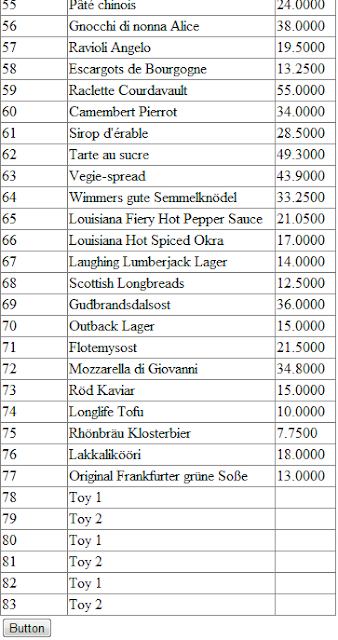Using button columns in gridview
Hello Guys.! i have faced a many problem with gridview when i was fresher nd want to learn about the gridview nd faced the problem in attached the different types of buttons. today m thinking abt that problem....so we'll make a program in which we'll add a different types of buttons... m sure it'll be a very interesting program....