Want to make a Ringtone of songs.... in samsung omnia w
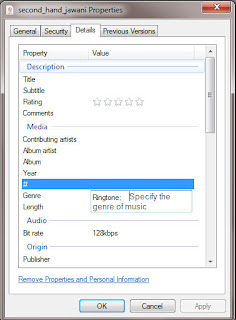
Hello Guys... if u want to make a ringtone of ur favorite song into ur samsung omnia w...then just follow these simple steps. 1) In your computer keep the song in (My music). 2) Go to the property of that particular song. 3) Go to the details in the property. 4) In Genre type the Ringtone and click the apply 5) with the zune software transfer your song in your phn and enjoy it. hope this information will helpful for you ....