Hide (this copy of windows is not genuine) notification in windows 7
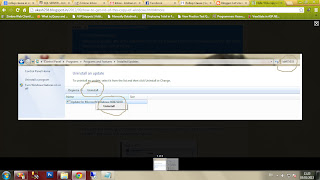
with some easy step you can hide this notification form your desktop. so lets start........ Uninstalling Windows Update: KB971033 Go to Windows Update Hit Installed Updates (link at the bottom left corner). If that link isn’t there, hit “view update history” and hit the “installed updates” link at the top. Scroll down to the section titled “Microsoft Windows” and look for update KB971033. Right click it and hit “uninstall”. Hit okay. Reboot now. after the reboot 1 Click start and simply type COMMAND PR in the start menu’s search box. Right click COMMAND PROMPT and select RUN AS ADMINISTRATOR. 2. In the command prompt window type: slmgr.vbs -rearm and press enter. (Note that there is a space between slmgr.vbs and -rearm.) 3. Now reboot and you're good to go. This method is tested by me and a lot of other people(see comments) and it is working fine. If you got stuck anywhere refer to comments. Comments act as a good