How to use Repeater control
HI Guys !
Today .......
Use the Repeater control (sample)
<%@ Page Language="C#" AutoEventWireup="true" CodeFile="repeatercontroldemo.aspx.cs"
Inherits="repeatercontroldemo" %>
<!DOCTYPE html PUBLIC "-//W3C//DTD XHTML 1.0 Transitional//EN" "http://www.w3.org/TR/xhtml1/DTD/xhtml1-transitional.dtd">
<html xmlns="http://www.w3.org/1999/xhtml">
<head runat="server">
<title>Untitled Page</title>
</head>
<body>
<form id="form1" runat="server">
<div>
<asp:Repeater ID="Repeater1" runat="server" DataSourceID="SqlDataSource1">
<HeaderTemplate>
<table width="100%">
<tr style="background-color: Fuchsia ">
<th>
id
</th>
<th>
name
</th>
<th>
location
</th>
</tr>
</HeaderTemplate>
<ItemTemplate>
<tr style="background-color: Olive ">
<td>
<%#Eval("id") %>
</td>
<td>
<%#Eval("name") %>
</td>
<td>
<%#Eval("Location") %>
</td>
</tr>
</ItemTemplate>
<%--<SeparatorTemplate>
<table>
<tr style ="background-color :Blue ">
<td><%#Eval("id") %></td>
</tr>
</table>
</SeparatorTemplate>--%>
<FooterTemplate>
<div>
<table width="100px"><tr style ="background-color : Red "><td><%#Eval("location") %></td></tr>
<%#Eval ("Name") %>
<asp:TextBox ID="txt" runat="server" BackColor ="Blue" ></asp:TextBox>
<br />
<asp:Label ID="lbl" runat="server" Text="this is the testing Label"></asp:Label>
</table>
</div>
</table>
</FooterTemplate>
</asp:Repeater>
<asp:SqlDataSource ID="SqlDataSource1" runat="server" ConnectionString="<%$ ConnectionStrings:kkConnectionString %>"
SelectCommand="SELECT * FROM [emp]"></asp:SqlDataSource>
</div>
</form>
</body>
</html>
Today .......
Use the Repeater control (sample)
<%@ Page Language="C#" AutoEventWireup="true" CodeFile="repeatercontroldemo.aspx.cs"
Inherits="repeatercontroldemo" %>
<!DOCTYPE html PUBLIC "-//W3C//DTD XHTML 1.0 Transitional//EN" "http://www.w3.org/TR/xhtml1/DTD/xhtml1-transitional.dtd">
<html xmlns="http://www.w3.org/1999/xhtml">
<head runat="server">
<title>Untitled Page</title>
</head>
<body>
<form id="form1" runat="server">
<div>
<asp:Repeater ID="Repeater1" runat="server" DataSourceID="SqlDataSource1">
<HeaderTemplate>
<table width="100%">
<tr style="background-color: Fuchsia ">
<th>
id
</th>
<th>
name
</th>
<th>
location
</th>
</tr>
</HeaderTemplate>
<ItemTemplate>
<tr style="background-color: Olive ">
<td>
<%#Eval("id") %>
</td>
<td>
<%#Eval("name") %>
</td>
<td>
<%#Eval("Location") %>
</td>
</tr>
</ItemTemplate>
<%--<SeparatorTemplate>
<table>
<tr style ="background-color :Blue ">
<td><%#Eval("id") %></td>
</tr>
</table>
</SeparatorTemplate>--%>
<FooterTemplate>
<div>
<table width="100px"><tr style ="background-color : Red "><td><%#Eval("location") %></td></tr>
<%#Eval ("Name") %>
<asp:TextBox ID="txt" runat="server" BackColor ="Blue" ></asp:TextBox>
<br />
<asp:Label ID="lbl" runat="server" Text="this is the testing Label"></asp:Label>
</table>
</div>
</table>
</FooterTemplate>
</asp:Repeater>
<asp:SqlDataSource ID="SqlDataSource1" runat="server" ConnectionString="<%$ ConnectionStrings:kkConnectionString %>"
SelectCommand="SELECT * FROM [emp]"></asp:SqlDataSource>
</div>
</form>
</body>
</html>
Then you'll get result ............
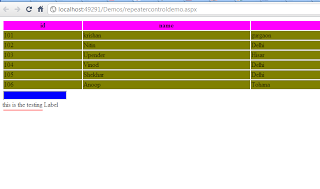
Comments
Post a Comment